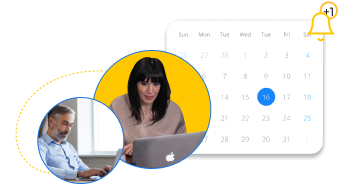WordPress powers over 455 million websites worldwide. It is a free website builder and open-source content management system with plugin architecture and templates, referred to as WordPress Themes. Its impressive flexibility and plug-and-play functionality appeal to over 50% of all websites with content management needs. Top brands like eBay, Sony, Samsung, IBM, CNN, and Reuters all use WordPress, which is proof of the website builder’s scope and versatility.
Like any other website, one hosted on WordPress requires SEO. Search Engine Optimization (SEO) is the process of improving a website’s organic traffic and ranking on search engines like Google and Bing. This includes publishing high-quality content, monitoring a website’s technical health, and maintaining a formidable local search presence.
70% of marketers claim that SEO service package is more effective than paid advertising services for generating sales. Optimizing your WordPress website will give it an advantage over non-optimized sites and improve its ranking. In this way, SEO is a malleable framework with rules, processes, and marketing tactics.
Below are our top WordPress SEO tips to improve traffic and sales.
WordPress SEO Basics

To quote WordPress: “Just like flowers need the right environment to grow, WordPress works best when it’s in a rich hosting environment.” A website host is a company that rents out services and technologies to host websites on the internet. WordPress recommends using Bluehost, SiteGround, and Dreamhost, although it is possible to use others.
A robust website host provides speed, support, scalability, and an SSL certificate (security), as part of its plan. SSL stands for Secure Socket Layer and is a standard technology behind establishing an encrypted connection between a web server (host) and a web browser (client). It maintains all data passed between them remains private.
SSL web pages have a padlock icon before the URL and an “S” in HTTPS. It is the worldwide industry standard for online security. And you need it because 85% of online shoppers avoid insecure websites, meaning if you don’t have a secure website, you’ll miss out on more than 80% of potential leads.
Site speed also has a direct impact on the search engine rank of your website. According to Google, a two-second loading time is an acceptable threshold for eCommerce websites. Poor uptime and security vulnerability will comprise SEO success. While it may be tempting to select the cheapest web host, we strongly recommend against this as you’re likely to suffer performance issues.
Once your website is up, you’ll also want to ensure its structure is navigable and easy to read both on the backend for search engines, and on the frontend for users. SaaS platform SEMrush states: “A good site structure should: Group topically related content together, highlight [the] most important pages, [as well as] keep content simple and organized in a logical hierarchy.”
Best 2024 Tips for Improving Search Engine Optimization of Your WordPress Website
WordPress is an SEO-friendly platform; however, you will still need to implement the correct SEO tactics to reap the benefits of SEO. To start, we recommend focusing your WordPress SEO efforts on the following areas to improve ranking and organic visibility.
Pick an SEO Plugin for Your WordPress Site
A WordPress plugin is a piece of software that “plugs into” your WordPress site. Plugins, like Yoast SEO, for example, add functionality or extend existing functionality on your site, allowing users to create any kind of website, from eCommerce stores to creative portfolios.
SEO plugins are extension modules for content management systems, browsers, and software solutions. They extend the scope of the source software with special functions which improve SEO, web analysis, and online marketing.
Below are specific plugins to improve a site’s SEO:
- Yoast SEO: This provides businesses with the tools to elevate their content to the highest SEO standards, thus improving readability.
- SEO Press: Simple, fast, and powerful, this WordPress plugin builds customer HTML and XML sitemaps, improves social sharing, and optimizes SEO.
- Redirection: This free WordPress SEO plugin helps websites manage redirects, preventing visitors from receiving a 404 error message.
- Broken Link Checker: Internal and external broken links affect a website’s performance. Broken Link Checker finds and fixes broken links and identifies missing images.
- W3 Total Cache: This improves user experiences by boosting server performance, caching every aspect of your site, and reducing download times.
Add Your Site to Google Search Console
Previously called Google Webmaster Tools, Google Search Console is a free web service offered by Google that helps monitor, maintain and troubleshoot a WordPress sites’ presence in Google Search Results.
With a Google Search Console account, it’s possible to monitor how the search engine giant views your website, and then optimize its organic presence. This includes viewing referring domains, mobile site performance, rich search results and highest-traffic queries. It’s also possible to resolve some server errors, site load, and security issues like hacking and malware.
Google Search Console is one of the most overlooked, yet powerful SEO tools that feedback on the following, and more:
- Confirmation your website can be located and crawled by Google
- Search engine traffic analysis
- Popular search engine queries your website shows up for
- How often people click on your website
- How to troubleshoot search-related issues, including mobile usability
- Whether you’re at risk of bad SEO practices
Submit an XML Sitemap
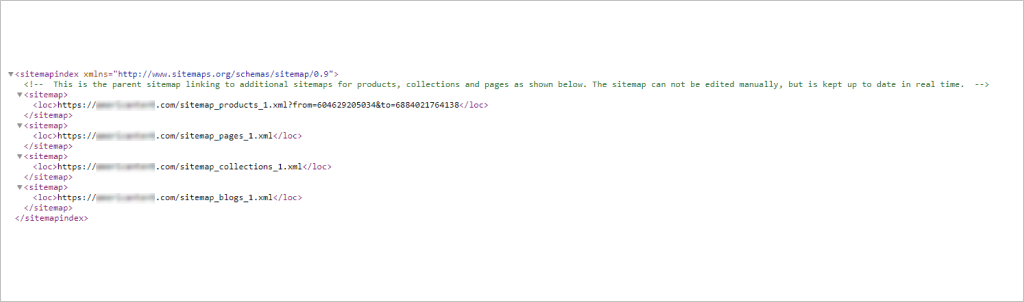
Search engine crawler bots locate web pages in two ways: either by visiting all the links found on a page and repeating this for every page visited or by visiting pages listed in a sitemap. An XML sitemap is a structured list of all pages on a website available to be crawled (read) by search engines. It is written in a machine-readable format and not intended for users.
Sitemaps are supplemental to normal web crawling. They are useful because search engines won’t be able to find and index a page that isn’t linked to any others. In this instance, a sitemap can help. Massive websites, those with poorly interlinked pages, and new websites without backlinks all benefit from sitemaps.
The main advantage of having a sitemap is it tells search engines what pages are most important when crawling a website. Sitemaps are key to technical SEO. They provide information about pages, videos, and other files on your website, and the relationship between them, allowing Google to intelligently read and effectively rank it on search engine results.
Check Your Site on Different Browsers and Platforms
Cross-browser testing is the practice of making sure your website and web apps work across a number of web browsers and devices. As part of WordPress SEO best practices, your website should work for all users, regardless of which browser device or additional assistive tools they use. You’ll want to accommodate the following:
- Different browsers like Bing, Firefox, Safari, and Internet Explorer.
- Devices with different capabilities, from cheap smartphones to top-of-the-line smart TVs that may run on browsers with limited capabilities.
- People that may use the web with assistive technologies like screen readers, for example.
WordPress site testing should evaluate base functionality, design, accessibility, and responsiveness. A thorough test will reveal usability issues and where to fix them, enhance efficiency and help mitigate potential pitfalls. While designing your WordPress website is essential to improve brand awareness, generate leads, and drive sales, ensuring it works optimally is of equal importance.
WordPress site testing should evaluate base functionality, design, accessibility, and responsiveness. A thorough test will reveal usability issues and where to fix them, enhance efficiency and help mitigate potential pitfalls. While designing your WordPress website is essential to improve brand awareness, generate leads, and drive sales, ensuring it works optimally is of equal importance.
Check Your Loading Speeds
Visitors do less on websites when page load times delay their interactions, making it less desirable, and increasing the likelihood that they won’t return. The ideal website load time is two seconds (so says Google). If it takes longer than 3 seconds, then 40% of users will leave. Unfortunately, we live in an era where online competition and instant gratification are high, so no business can afford to have a slow web page loading time.
Google insights reveal, “As page load time goes from one second to five seconds, the probability of bounce increases by 90%.” Monster Insights classifies bounce rates as follows:
- 80%+ is very bad
- 70 – 80% is poor
- 50 – 70% is average
- 30 – 50% is excellent
- 20% or below is likely a tracking error
Improving server response time, compressing images, combining files, and enabling browser caching can improve speed load times. WordPress’s templates can also impact loading speed. Some come with dynamic elements, sliders, widgets, and social icons, which are appealing but not always the best for SEO. Thankfully, there are also loads of lightweight themes available.
An easy solution is to select default WordPress themes, as they’re specially designed with load speed in mind. Theme shops like StudioPress, Themify, CSSIgniter, and Astra offer ones that are well coded and optimized for novice and expert WordPress users.
Tip: You can find the average bounce rate for your industry with Google Analytics. Go to Behavior → Site Content→ Landing Pages report and add “bounce rate” as a metric to plot along with users to view this metric.
Optimize Your Site for Mobile

63% of Google’s U.S. organic search traffic originates from mobile devices. WordPress’ backend is completely mobile responsive. A mobile-optimized site automatically reformats itself for mobile devices. It not only makes sure to properly display on smaller screens, but it also ensures sites are easier to navigate with larger navigation buttons and images are correctly propositioned to screen size.
Visitors are five times more likely to leave if your website isn’t mobile-friendly. So, designing mobile interfaces has to accommodate the thumb zone, meaning it places important information and buttons in the “safe zone” where users’ thumbs most interact with the screen.
Being mobile-friendly also extends to advertising and pop-ups. While these work well for desktops, they can be a pain on mobile screens, causing an unpleasant user experience. Certain pops are admissible by law, like age verifications and GDPR compliance cookie-opt-ins, but unless you urgently need one, we’d recommend giving them a miss. Besides, Google actually penalizes intrusive web pop-ups with a decreased ranking.
Real estate is limited on small screens, so every piece of content should contribute to your brand’s message. Focus on content rather than volume, only communicating the most vital information and compelling calls-to-action. And, don’t forget to consider navigation. Most mobile users intuitively navigate simplified menus with ease.
Enable SEO Friendly Permalinks
A permalink is a full URL you see—and use—for any given post, page, or piece of content on your website. Permalinks consist of two parts: the domain (www.businessname.com) and the slug (e.g., /store/). They play an important part in a website’s structure and can help it rank better through SEO.
Effective permalinks are short and descriptive so site visitors and search engines understand and can tell what the general content of a webpage is by looking at it. Permalinks with two to four keywords relevant to the page tend to perform best. For example, the permalink to an article called “How to Bake Bread from Scratch: The Ultimate Recipe” is https://bestbaking.com/bake-bread/.
We recommend keeping permalinks between 75 and 80 characters, as this is the maximum number Google displays in its search results. Good Permalink SEO practices entail; leaving dates out, using hyphens instead of underscores, as well as including categories, and keywords.
Search engines don’t read generic words (also called stop words) like “is,” “to,” or “in,” so they essentially waste permalink space. It’s better to just shorten the permalink to three of the four most important descriptive keywords for maximum SEO benefits.
WordPress automatically generates a permalink for every post and page you make. For example, www.bestbaking.com/?p=6647, so just be sure to optimize it accordingly before publishing your content.
Improve Your Core Web Vitals
Core Web Vitals is a specific set of factors Google deems important in a webpage’s overall user experience. The search engine uses them to accurately measure UX. These metrics relate to load time, page interactivity, and the visual stability of content as it loads:
- Largest contentful paint (LCP): This determines when the main content of a webpage has complete rendering on the screen. The most common cause of poor LCP is slow server response time. You can improve LCP by removing large-size elements and unnecessary third-party scripts, especially JavaScript*, which can significantly slow page loading time.
- First input delay (FID): This measures the time (in milliseconds) from when a user first interacts with a website (via tapping on a button or clicking a link, for example) to the time when the browser responds to the interaction.
- Images and scripts that download in a non-orderly manner often cause a delay in website responsiveness. Reducing JavaScript execution time, cleaning out third-party scripts, and minimizing main thread work will improve this score.
- Cumulative layout shift (CLS): This measures a website’s visual stability, and determines whether it behaves the way users expect. When a website is visually unstable, its fonts, images, videos, contact forms, and buttons may shift as it loads.
- This happens when visible elements are forced to move because another element is suddenly added to the page or resized. Setting size-attributes of on-page elements, reserving adequate space for ads and embeds, and choosing transform animations can avoid layout shifts.
Whenever you introduce changes to your website, always do so with user experience in mind, as this is what the large majority of Google’s ranking factors are based on. And remember, while Google has 92% of the search engine market, you don’t want to neglect other search engines.
*JavaScript: Often abbreviated as JS, JavaScript is a programming language that is one of the core technologies of the internet, alongside HTML and CSS. Over 97% of websites use JavaScript on the user experience side to determine web page behavior.
Integrate Keyword Research into Your Content Creation Process
Keyword research is the process of discovering which words and phrases your target audience use when searching for answers and websites online. A keyword can be one or two words, or a complete phrase or question. Keyword research is important because it helps you produce content that is relevant to customers.
For example, if you own a baking store and your keyword research reveals that many users search for “chocolate cake recipes,” you can devise content and marketing material to do with chocolate cake.
In theory, this boosts your SEO search appearance because it answers users’ questions. So, you may produce content with phrases like, “how to make a chocolate cake,” “best chocolate cake,” “easy chocolate cake,” etc.
Proper keyword research is important to validate your digital marketing strategy with accurate data and help refine it where necessary. It is the foundation of WordPress SEO and helps evaluate:
- Keyword search volume: The precise monthly search volume for each term entered.
- Competitiveness: How difficult it is to rank for a keyword, based on your industry’s competitive landscape.
- Bidding cost: How much the average cost-per-click for each keyword is, so you can budget effectively for PPC campaigns.
A quality keyword research tool provides users suggestions they may not have considered and offers localized data by country. All in One SEO for WordPress and SEMrush are good SEO plugins with keyword research capabilities to improve SEO and organic traffic.
Make Internal Linking a Habit
Internal links are hyperlinks that point to another page on the same website. They are useful because they allow users to navigate a website, help establish information hierarchy, and spread link equity (ranking power) around websites. This is why is SEO-friendly site architecture is filled with internal links.
On an individual page, search engines need to see content in order to effectively list pages in their massive keyword-based indices. A crawlable link structure lets them find all the pathways of a website, so they can locate all its pages and rank them accordingly.
For example, if page A is linked to page B and page B is linked to page C, then Google can easily trace the entire website’s structure. However, if page C isn’t linked to either A or B, then the search engine has no way to reach it or know it exists. Even great content and good keyword targeting won’t make a difference.
One of the best ways to find internal linking opportunities is to locate pages on your site that rank for related topics and ensure they link with a descriptive anchor text. When you increase the number of internal links directed to a specific page, it can boost the total number of keywords you rank for, as well as your target keyword ranking.
Use SEO Assistants Like SEMrush or Surfer
It’s no secret that even the top digital marketing companies, including us at Comrade Digital Marketing Agency, use SEO plugins because of their immense benefits that:
- Provide insights into competitor WordPress SEO strategies
- Save time on manual SEO audit
- Reveal high-converting keywords for web copy and content marketing
- Help track SEO progress and KPIs
- Make it easy to visualize and conceptualize data
- Offer effective communication tools for stakeholders when reporting on ROI
Software like SEMrush, Yoast SEO, Surfer SEO, and RankMath will undoubtedly improve your WordPress SEO
- SEMrush is a popular all-in-one software suite used from improving online visibility and discovering marketing insights
- Yoast SEO is an SEO plugin specifically designed for WordPress
- Surfer SEO optimizes written content and generates content plans to ensure content is. of a high quality
- RankMath makes it easy for anyone to optimize their content with built-in suggestions based on SEO best practices.
It’s important to understand using an SEO plugin doesn’t automatically mean your content will rank higher on search engines. Remember, SEO is an agile and ongoing process. However, if you are unsure how to optimize your content, then a Yoast SEO plugin or the likes thereof can provide great guidance because it will help you gain in-depth knowledge about your audience and traffic sources.
You’ll want to choose a reputable plugin, so pay attention to 5-star ratings and customer reviews. Each plugin will provide information, along with support tickets and technical information. Always test a WordPress SEO plugin before committing, to make sure it achieves what you need and that it doesn’t conflict with other plugins or break your website.
Optimize Your Titles and Headings
Headings and titles are important for SEO because they help search engines understand a website page’s content, making it more user-friendly. A perfectly optimized SEO title and heading balance the needs of search engines and users, making it enticing to read and helpful for keyword rankings. When executed well, it achieves visibility on search engine results pages, and maximizes traffic and leads.
Content headers help organize content. Search Engine Journal suggests using the website and content headings in the following way:
- H1 tags are used to denote the most important text, such as the main theme or title of the content.
- H2 and H3 tags are commonly used as subheadings.
- Finally, H4, H5, and H6 tags may be used to provide further structure within those subsections.
Because Google pays attention to headers, it’s important to judiciously insert keywords to assist with SEO, without becoming obviously spammy. If you can, try to front-load your keywords, i.e., lead with them, so Googlebots can read them right away and aim for headings between 50 and 70 characters.
Optimize Your Images
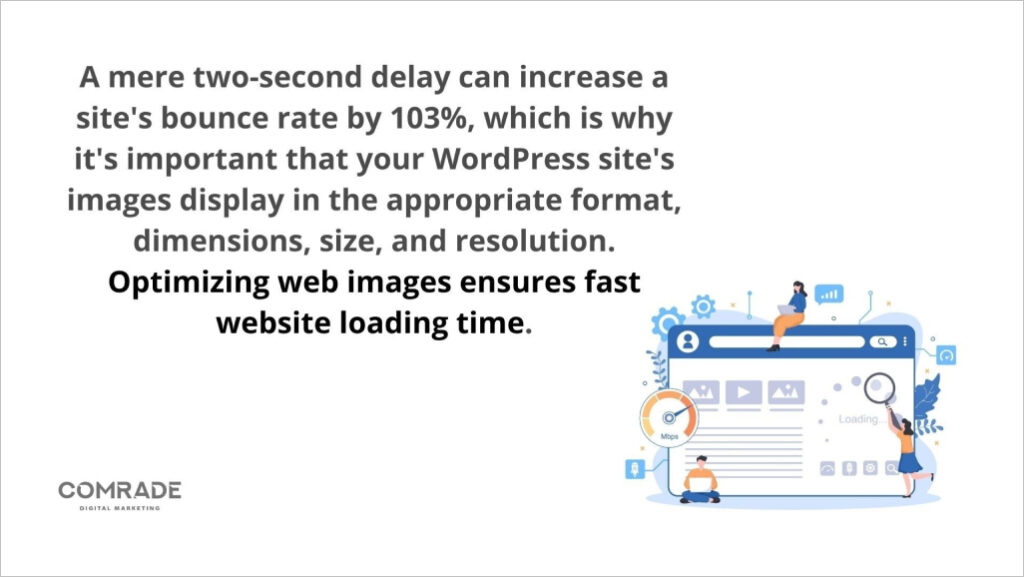
Optimizing web images ensures fast website loading time. A mere two-second delay can increase a site’s bounce rate by 103%, which is why it’s important that your WordPress site’s images display in the appropriate format, dimensions, size, and resolution. WordPress SEO for images includes the following:
- Using relevant and accurate alt-text
- Captioning images with appropriate keywords
- Compressing images
- Naming files properly before uploading them
- Using responsive images
- Leveraging images as an opportunity for backlinks
- Adding images to your XML sitemap
Think about it from a user’s perspective. Nobody enjoys waiting for a clunky webpage to load. When you optimize your images, you eliminate the chances of users leaving your website. Optimizing images is an SEO-friendly practice that is especially critical for large eCommerce with massive inventories of product visuals.
Make Your Blog’s Length Just Right
According to a HubSpot study, the ideal blog length is between 2,100 – 2,400 words. Longer blogs offer increased value to readers and opportunities to include backlink opportunities, calls-to-action, and lead magnets. The greater engagement you provide, the more readers spend time on your web pages, which improves Google ranking.
A higher word count helps Google better understand what a text is about, and allows you to include more keywords without focus keyword stuffing. Therefore, you can optimize copy naturally and provide more on-topic, high-quality information. With intelligent internal backlinking, you can even boost traffic to posts you’ve already written.
Also, if a post or page is too thin, i.e., has too few words, Google will rank it lower. If you’re going to develop a robust content marketing strategy, then it’s best to follow search engine-friendly practices that yield results. Your blog posts need to strike a chord with readers and search engines. Conducting target market and keyword research will help you develop an appealing and agile content marketing strategy.
Read more to learn what is SEO copywriting.
How to Fix Common WordPress SEO Mistakes
Whether you’re a new or seasoned WordPress user, mistakes are bound to happen due to inexperience, oversight, or incorrect configuration. Errors can seem intimidating at first glance, but most stem from minor issues that are relatively easy to troubleshoot on your own, so long as you understand the source of the problem.
Below are the most WordPress site errors that affect SEO and how to fix them.
1. Your Time Zone Is Incorrect
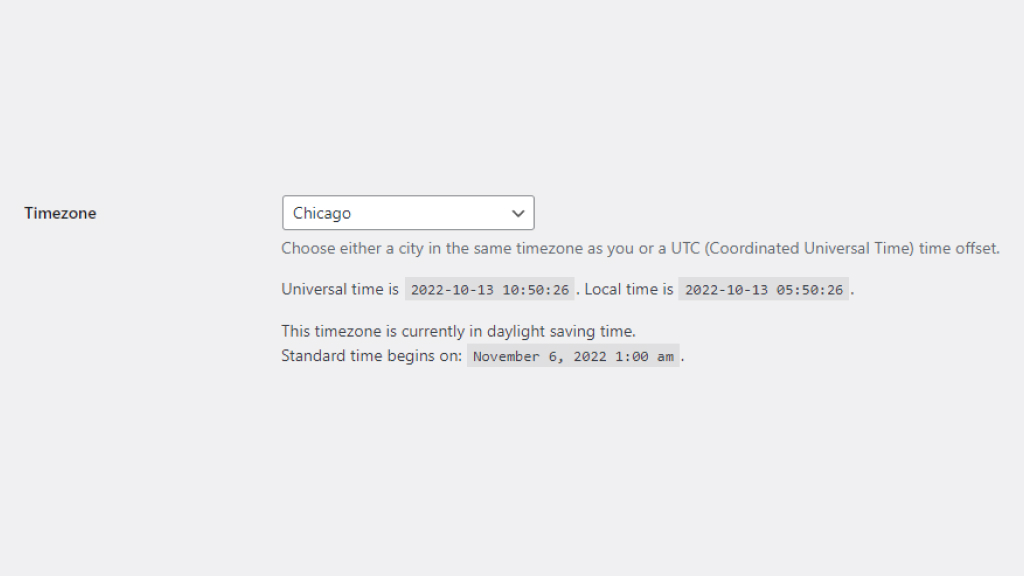
Publishing in the incorrect time zone negatively impacts organic engagement and website traffic. For instance, if your time zone is incorrect, you might think you’re sharing content in the morning, but it’s only going live late at night. This means your analytics won’t be set for the time either, resulting in wasted data sets.
- To select the correct time zone, to Settings > General > Timezone.
2. You Are Keyword Stuffing
Keywords stuffing is a black hat SEO technique whereby you load a webpage with too many keywords to try to manipulate your website’s ranking in Google search results. This is a big no. Search engines consider it web spam and penalize sites that use this dubious strategy to gain an unfair advantage. As a rule of thumb, you should only use your primary keyword once every hundred words.
- To rank higher, focus on creating information-rich content that strategically uses keywords in context. Also try using a range of short, mid-length and long-tail keywords as they ensure your content matches users at different stages of the buyer’s journey.
3. You Forgot About Meta Tags
Meta tags appear in a page’s source code and not the actual web page. These invisible tags provide data about your page to search engines and website visitors, making it easier for search engines to determine what your content is about and are vital for WordPress SEO.
- Your meta tags should contain actual keywords that users would type into a search engine. Every page on your website should also have different meta tags. Copying and pasting the same ones discourages search engines from ranking your pages.
4. Your WordPress Site Is Slow
Webpages that take three seconds or longer to load have a bounce rate of 32%. This means a third of visitors will leave, resulting in a massive loss of potential leads. Utilizing too many plugins with large CSS files can contribute to a lagging page, and is a common issue with WordPress sites.
- You can use a plugin called WP Fastest Cache to remedy this. Pingdom is also a useful tool to check your WordPress website’s speed.
5. You Don’t Utilize the Yoast SEO Plugin
The Yoast SEO plugin optimizes website content and keywords to improve WordPress SEO. By focussing on readability, site structure and internal linking, Yoast SEO solves many technical WordPress SEO issues. While it does require some technical know-how to implement, Yoast SEO does offer training.
- If it’s the first time using the plugin, you’ll see a big notice for First-time SEO configuration. When you click on the configuration link, Yoast SEO will give you a guided tour to help you configure all the basic WordPress SEO settings.
6. Your Images Aren’t Optimized
Search engines don’t “see” images. Instead, they read the alt text (image description). Optimized alt texts contain keywords to improve WordPress SEO. So, make sure you label images correctly. Descriptive and to the point should do the trick. For example, it’s better to label an image as “girl in red swimming costumer at the beach” rather than “girl at the beach.”
- Image optimization also has to do with size. Large images have a tendency to make webpages lag and slow down their speed. Make sure to compress your images via plugins or scripts to optimize your site’s speed.
7. Your Website’s Links Are Poor
Internal and external links point to related content, so search engines can build knowledge hubs and understand websites and their page hierarchy. The more external links your website has, the more trust it gains from search engines and the higher it ranks. Conversely, if your website has none, Google will deem it less valuable and rank it lower in SERPs.
Internal links serve a different function. They define the hierarchy of a website and distribute page authority and ranking order throughout a website. If internal link structure is poor, web crawlers and users won’t be able to navigate your website properly.
- Implementing an off-page SEO strategy should boost your external links, while good website architecture that’s SEO-friendly will ensure all your webpages are properly and logically linked.
8. Your WordPress Website Has Broken Links
Hyperlinks that lead to non-existent pages with 404 errors are broken links. They produce a bad user experience and dissuade visitors from returning. Broken links also devalue WordPress SEO because they restrict the flow of link equity throughout your site, negatively affecting SERP rankings.
- Redirecting, updating or recreating and replacing the content at the broken URL are common ways to fix broken links and maintain a healthy SEO score.
9. Your Blog Posts Lack Structure
HTML Header tags (<h1>, <h2>, etc.) structure webpages by separating headings and subheadings. Google identifies how header tags rank content in order of importance to improve readability and WordPress SEO. Essentially, headers create high-quality user experiences.
- It’s important to include relevant keywords within headers. <h1> should always be the headline of the blog, while <h2> and <h3> should contextualize information to help search engines index your website.
Conclusion
Improving a WordPress site’s SEO involves a combination of practical tasks, from optimized coding and formatting to best practices for writing and publishing content online. It’s not just about one or the other, for a digital marketing strategy that sets your business apart, you need both! Building a WordPress site gives you access to the tools your business needs to perform competitively online.
Comrade Digital Marketing Agency offers web design and digital marketing services, including SEO for WordPress. Clients that work with us improve their traffic by 175% and monthly leads by 150%. Our WordPress SEO solutions deliver meaningful and tangible results by increasing traffic and conversions. Each of our SEO packages is specifically tailored to meet different business objectives. As a first step to improving your WordPress website’s search results, we recommend trying our free SEO audit.
Learn more about how to choose the right SEO agency.